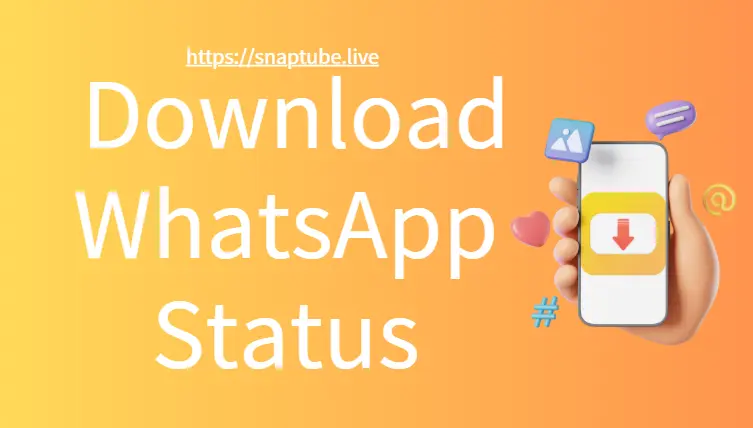How to Download WhatsApp Status in SnapTube
WhatsApp statuses let you share moments, but saving them isn’t built-in. SnapTube makes it easy to download videos and photos from statuses in just a few taps. This guide will show you a simple, step-by-step way to save your favorite WhatsApp moments quickly and effortlessly.
What Makes SnapTube the Ideal Tool for Downloading WhatsApp Status
SnapTube is more than just a video downloader; it’s a versatile tool that allows users to save videos from multiple platforms safely and efficiently. One of its standout features is its ability to download WhatsApp statuses without any hassle. With SnapTube, you don’t need to worry about complicated steps, extra software, or technical knowledge. The app provides a user-friendly interface, quick downloads, and high-quality video saving options. This makes it a reliable choice for anyone looking to preserve WhatsApp moments.
Installing SnapTube on Your Device
Before you can start downloading WhatsApp statuses, you need to have SnapTube installed on your device. The installation process is straightforward:
Step 1: Download the SnapTube APK from the official SnapTube website to ensure safety and authenticity.
Step 2: Enable “Unknown Sources” in your device settings. This allows your phone to install apps outside the Google Play Store.
Step 3: Open the downloaded file and follow the on-screen instructions to complete the installation.
Once installed, SnapTube is ready to help you save your favorite WhatsApp statuses.
Accessing WhatsApp Statuses on SnapTube
To download a WhatsApp status, you first need to view it in the app. Here’s how:
Step 1: Open WhatsApp on your device.
Step 2: Navigate to the Status tab, where you can see updates from your contacts.
Step 3: Play the status you want to download so that it is cached in your device temporarily.
This step is essential because SnapTube can only detect and download statuses that have been viewed.
Downloading WhatsApp Status Using SnapTube
With SnapTube installed and your desired status viewed, you can now start downloading:
Step 1: Open the SnapTube app.
Step 2: Navigate to the Status Download or Local section (depending on the app version).
Step 3: SnapTube will automatically display all recently viewed WhatsApp statuses.
Step 4: Select the video or image you want to save.
Step 5: Tap the Download button, and choose your preferred quality or format.
Within moments, the status will be saved to your device’s gallery or SnapTube folder for easy access.
Managing Downloaded WhatsApp Statuses in SnapTube
After downloading, you might want to organize or share your saved statuses. SnapTube makes this easy:
- Gallery Access: All downloaded statuses are stored in a dedicated folder, making it simple to find them later.
- Sharing Options: SnapTube allows you to share downloaded videos directly to social media apps, email, or messaging platforms.
- Offline Viewing: Once saved, you can view the status anytime without requiring an internet connection.
This flexibility ensures you get the most out of every downloaded moment.
Benefits of Using SnapTube for WhatsApp Status
Choosing SnapTube over manual methods provides several advantages:
- Time-Saving: Download multiple statuses quickly with just a few taps.
- High-Quality Downloads: SnapTube allows you to retain the original quality of videos and images.
- Privacy Protection: Your downloads remain on your device without sharing data externally.
- No Watermarks: Saved statuses are clean and ready to use.
These benefits make SnapTube a seamless and practical solution for anyone who enjoys keeping WhatsApp memories.
Tips for Using SnapTube Effectively
To maximize your experience with SnapTube, consider the following tips:
- Regular Updates: Ensure you are using the latest version of SnapTube for new features and improved performance.
- Stable Internet Connection: Downloading statuses is faster and smoother with a reliable network.
- Explore Additional Features: SnapTube also supports downloading from multiple platforms, giving you a broader scope for saving videos.
- Storage Management: Keep an eye on your device’s storage, especially if you plan to download many high-quality videos.
By following these tips, you can make the most of SnapTube and enjoy hassle-free downloads.
Conclusion
Downloading WhatsApp statuses no longer has to be a challenge. With SnapTube, you can quickly save videos and photos directly to your device, preserving those special moments forever. Its intuitive interface, fast downloads, and high-quality saving options make it a must-have app for WhatsApp users. By following this guide, you can easily download and manage your favorite statuses while keeping your memories organized and accessible anytime.